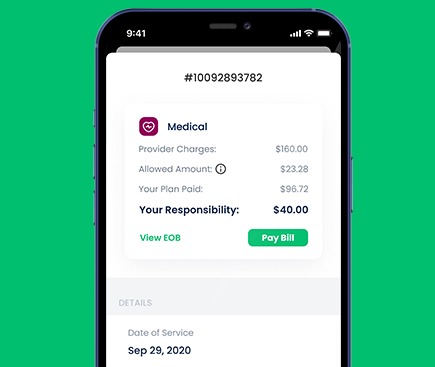With your ID card information, you can setup an online account to access monthly statements, account balances, recently processed bills and EZPay, HealthEZ’s online payment system.
If you have questions on the activation process, or on any of the content in your myHealthEZ account, please reach out via phone at 952-896-1200 or email service@healthez.com.
Activating your account:
- Visit myHealthEZ.com and click “Login”.
- Enter your credentials:
- Your Subscriber ID is found on the front of your ID card.
- Your Password must include upper and lowercase letters, one number and one special character.
- Click “Activate Your Account”.
Get started HERE!